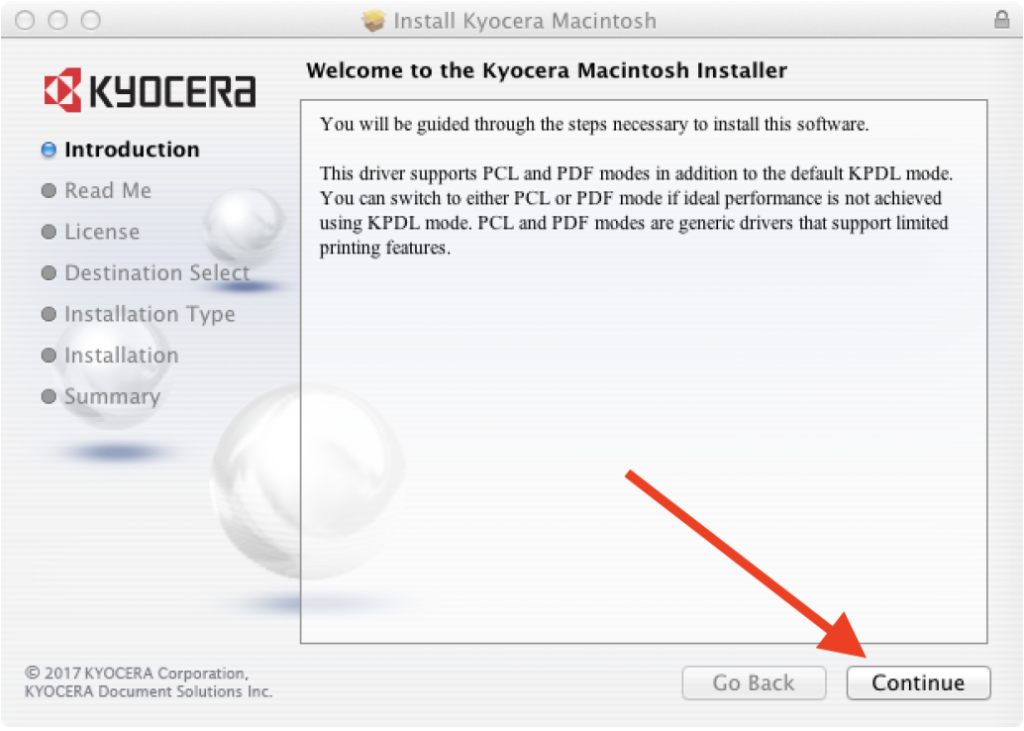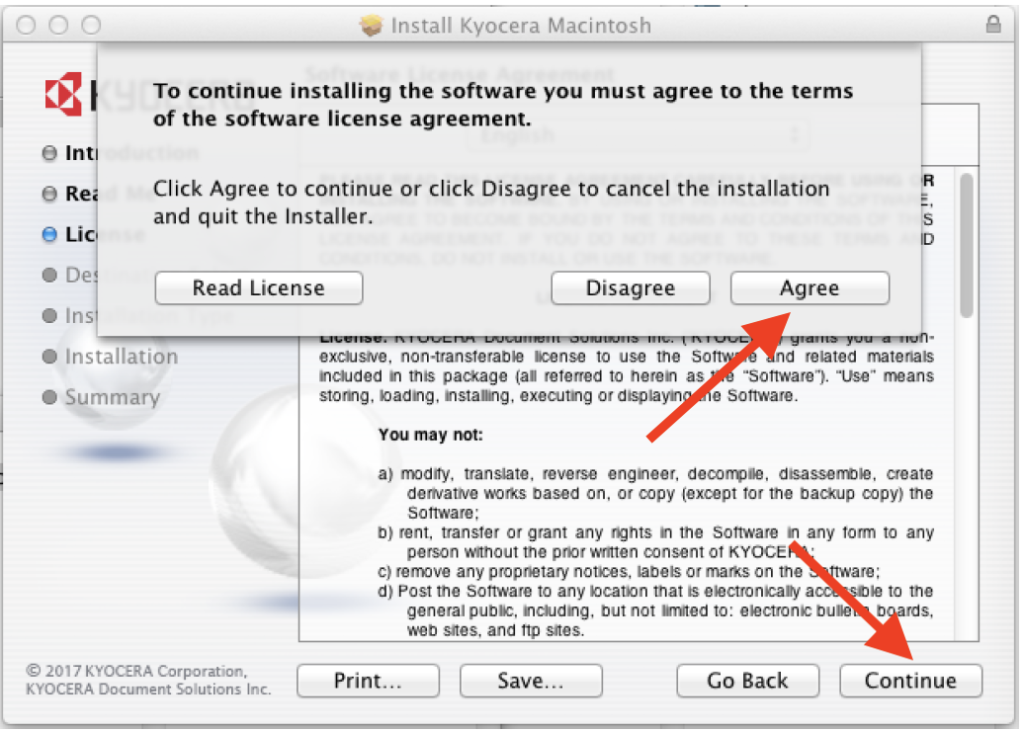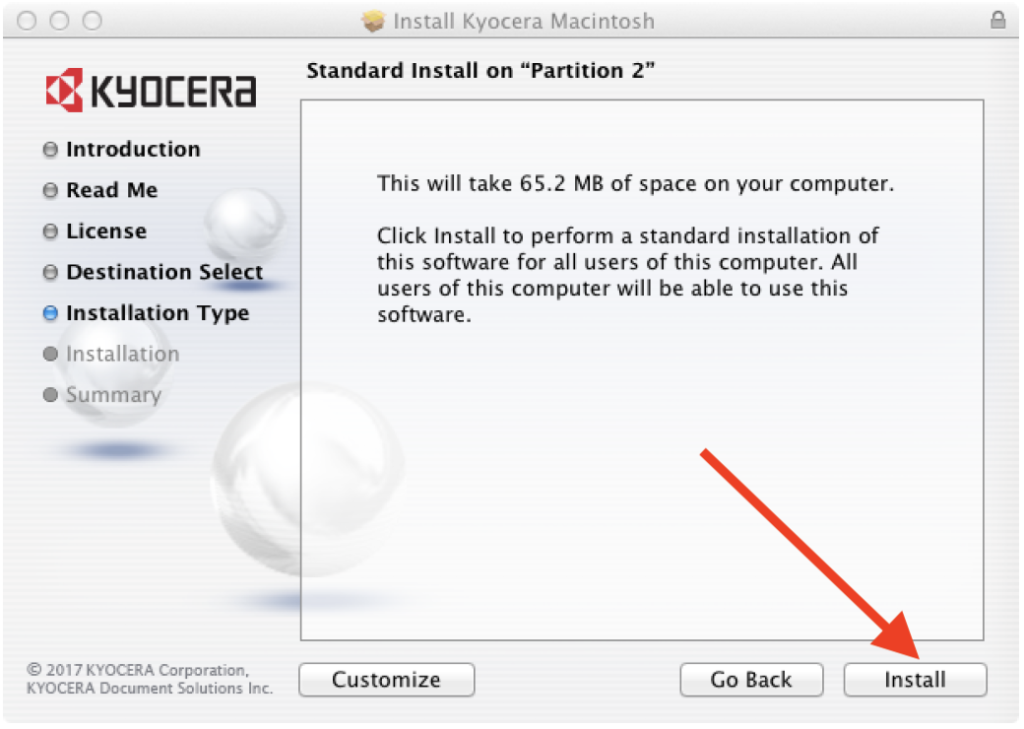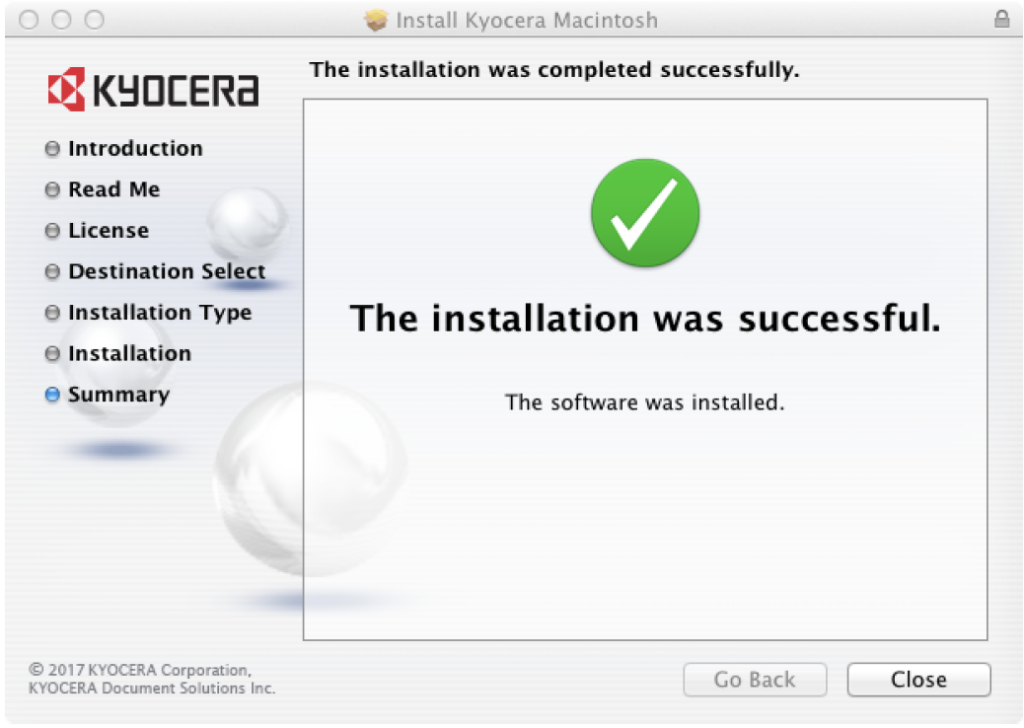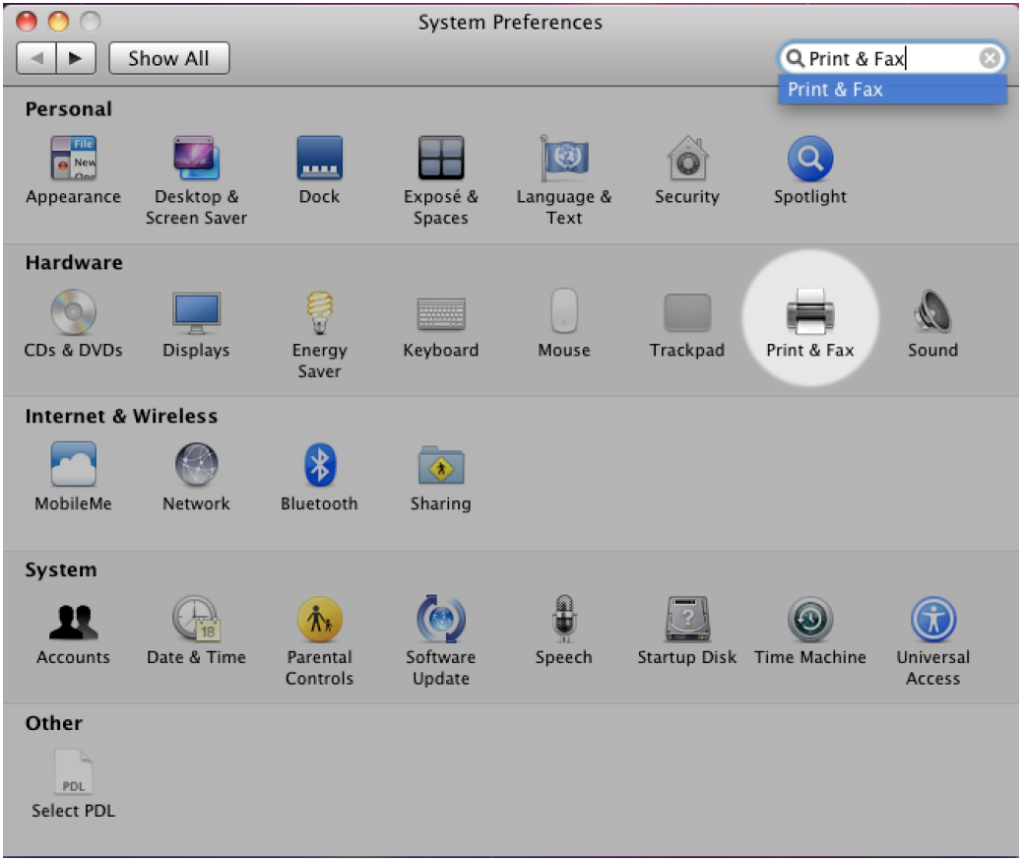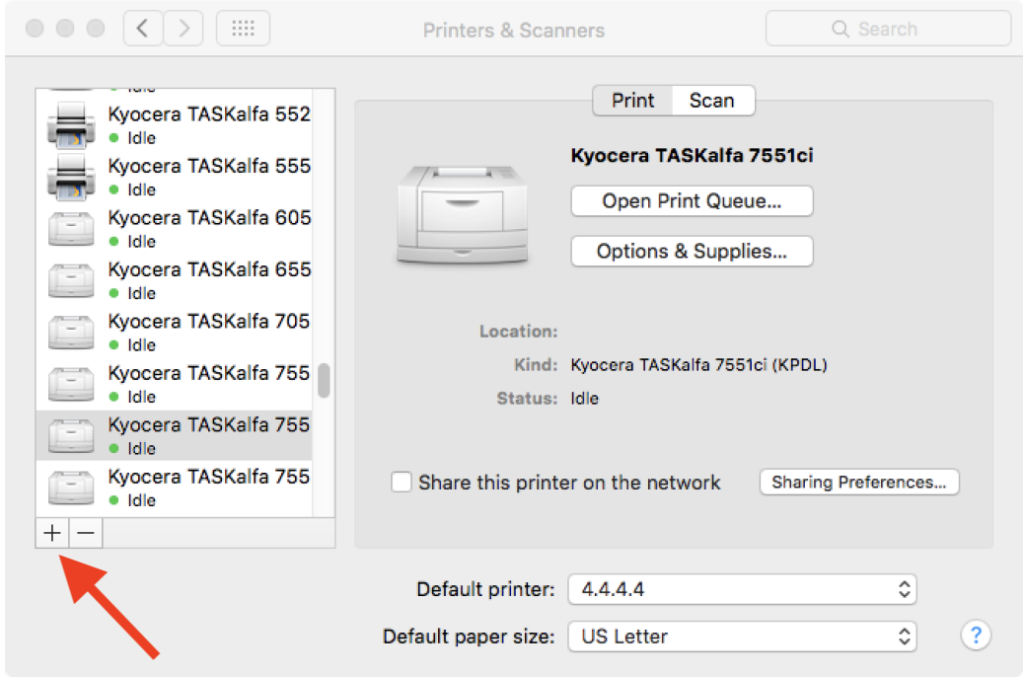Apple computer users will need to download and install the printer drivers in order to print using the shared Framework printer resources. Please follow the instructions below and email pittsfieldcoworking@gmail.com if you run into any problems.
- Download the driver files:
Framework Mac Printer Driver Download - Double click on the ZIP file to expand it.
- Double click on Kyocera OS X 10.8+ Web build 2018.05.09 2.dmg to open the software package
- Double click on Kyocera OS X 10.8+ Web build 2018.05.09.pkg to start the installer
- Press the Continue or Install button on each screen of the installer.
- Once the installation is complete, go to System Preferences > Printers & Scanners (or “Print & Fax” on older OSX versions). Make sure you are connected to the Framework WiFi network and press the + button to add the printer.
For more detailed instructions and options, see the PDF files included in the installer package download.